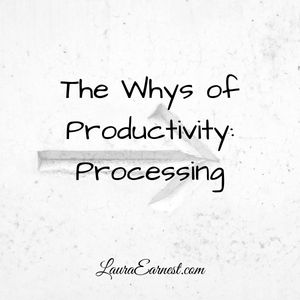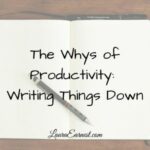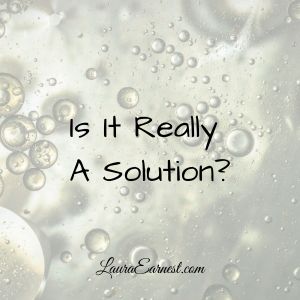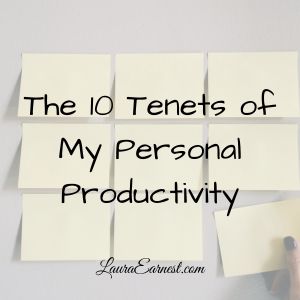Gathering everything you need to give attention to is crucial to productivity; however, until you actually give it attention, your stuff won’t be anything more than a pile crying out to you.
GTD addresses this during the weekly review and the clearing of the inboxes. Seven Habits doesn’t address it, but the underlying assumption is that you are aware of what is going on in your life. Do It Tomorrow is all about putting things into your work for tomorrow, and keeping up with the inflow.
In this segment of “The Whys of Productivity”, we will look at why productivity systems all want us to process all the things we have gathered.
Why Process?
Processing is what giving attention to the stuff you need to look at is called. Every system has this included, and I’m sure you can see why. After all, if all it required to be productive was to pile things around the house, we would all have everything done!
Processing is all about taking the time to think about what you have before you, deciding its importance and place in your life. Without this crucial step, you have no grasp of what life is demanding of you.
Things to Consider With Processing
Every system, productivity or organizational, has its way of dealing with processing. Some advocate only dealing with a piece of paper once; others say to do it immediately, or if it can be done in two minutes, do it. Others say to put it all in a bin and deal with it later.
The trick with processing is to find out what fits your style. This is one of the inflexibilities I see in most systems; they insist on one way. However, I think that understanding the strengths of the methods of processing will allow you to apply them when they fit you best.
Touch It Once
Touch it once means that for everything that passes through your system, you touch it once and it is done. While this is a great strategy for handling junk mail and many single-action tasks that come to you, it also forces you to take action right away. This can lead to increased procrastination on the stuff you know you can’t do in one sitting, and doesn’t allow enough reflection time to determine if the task should be done by you at all.
The 2-Minute Rule
The 2-minute rule says that if a task can be done in 2 minutes, it should be done immediately. This is great when you are clearing out things that are all in the same tool, like email. You answer all of the emails that will take less than 2 minutes and you are left with the ones that require more effort.
However, if you apply this to a situation that does not have a single tool, it can lead to attention fragmentation. You’re going through a pile of papers: your first one is a bill, and that can be paid in under two minutes, so you put it down, fetch your checkbook, and pay the bill. The next item is a request for some school papers to be returned. You track the papers in your child’s backpack down, fill it out and put it back. Next is a sales flyer. You go through it, and put it in your car so that you remember to stop on the way home. The next is another thing from your child’s backpack. You could have retrieved this the first time, you realize. The next is your car registration. You make another trip out to the car. In the end, if you had pre-sorted and dealt with all the things in groups, it would have been more efficient.
The 2-minute rule, like the touch it once, also can lead to procrastination, and doesn’t allow reflection.
Daily Processing
Daily processing is where you tackle a pile, electronic or physical, once per day. This gives you the advantage of focusing on a particular area while not allowing yourself to be pulled in all directions.
Conversely, some things cannot be addressed just once per day. As much as many of us would like to only open email once, we rely on the communication for important notifications and shifting priorities at work.
Weekly Processing
Weekly processing has you save things up and go through them once. It cuts down on the need to do something unnecessarily often and allows percolation time on things.
At the same time, it can cause things to pile up unnecessarily.
A Multi-Phase Process
I think a multi-phase process is a great one, but I can’t tell you what to do for all of your particular needs. What works for me might not work for others because of differences in schedules, family situations and even where you live.
I have two input channels: paper and email. Here is what I do to process each and why:
Paper
- All of my paper gets a pre-sort in the kitchen. This means all junk mail gets tossed into recycling immediately. The rest of the papers are taken upstairs and put into my paper inbox.
- Once a week, I empty the paper inbox.
- If it’s a bill, I write the check and get it ready to put in the mailbox. I put a sticky note on it indicating when it should be mailed, and make a dated entry into Remember The Milk to drop it in the mail. I do this so that I can keep better track of what has been paid and not give other people the benefit of interest on my money.
- If it’s something that needs to be filed, I put it into a folder for filing. I file twice a month. I do this so I don’t have to keep running back and forth to the filing cabinet.
- If it’s reading material, I put it into the basket with other magazines and remove the old copy of that periodical. I do this so that I have a limited amount of material to be read. No backlogs.
- If it’s something that needs to be responded to (letters, cards) I put them in a folder on my desk. My repeating RTM tasks will come up and I will look for the letter before I send my regularly scheduled one. I do this because I know that each of my regular correspondents has a specific task in my RTM to write them a letter, and I don’t need to think about it until it comes up.
- If it is something that needs to be entered on the computer, like an appointment or contact, I put it in a folder. I do this so I can batch enter things with one sit-down at the computer.
- I then file the To Be Filed Folder and enter everything that has to be done on the computer.
- All of my email inboxes dump into my main Gmail account. I process this twice a day so that I am not spending too much time in email.
- If an item needs to be filed for reference, it’s done immediately. If it needs to be deleted, it’s done immediately.
- If the item needs to be responded to, I use the 2-minute rule. If I can respond in 2 minutes I do so. Otherwise I label it as “Respond”.
- If the item needs other action, I use also use the 2-minute rule. If I can’t do it in under 2 minutes, I label it “Action”.
In Steps 3 and 4, I don’t have to take further action. I have a Google script that automatically looks for items in those labels (Respond and Action), sends them to RTM and then archives them.
In the end, it’s important to combine the methods that work for you without having to shift from one focus to another. Don’t let your productivity system processing become a start of procrastination!