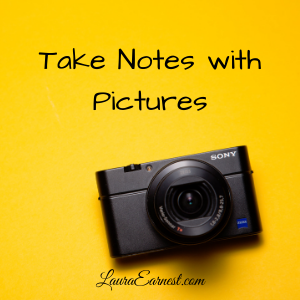A picture is worth a thousand words, or so the saying goes. In our modern lives, we focus on text: text messages, emails, web pages, books, newsletters. But sometimes a picture is a better way to capture information. And with cameras on phones, it becomes even easier. Here’s how to take notes with pictures.
Using A Camera In Everyday Life
I use my camera quite a bit. Just not for taking pictures of people. Here are some of the ways I have used my camera in the last two weeks:
- Finding the car. I had to run into the town center to pick up some documents. Normally I don’t park in the garage, but it was raining. Rather than try and remember where I parked, I took a picture of the floor/direction as I stepped out of the car. It was easy to find my way back.
- IKEA helper. I love IKEA, and I’m very lucky that we have one in our area. But finding things in the warehouse can be difficult. So I take a picture of the tag, and then we have no problem find what we need in the stacks.
- Documenting household replacement information. I needed to get a replacement filter for the furnace. Instead of writing the size down, I opened the grate and took a picture of the one in there. In and out of the hardware store. Unlike last time, where I forgot, guessed and got it wrong. Twice. (This method also works well for paint formulas)
- Saving a recipe. The beloved chili recipe, ripped from a magazine, was getting tattered. A quick photo and we never have to worry about losing it (and a bonus that I don’t have to transcribe it!)
- Setting up appointments. My dentist makes my next appointment when I finish with my current. But that appointment is six months out. I know better than to try and fumble around with my phone, so I ask for a card. But the card can get lost (and has, between the car and the house). A quick photo of the card means I don’t forget the appointment.
Photos Saving The Bacon
There have been times in the past where taking photos have saved me a lot of money and hassle:
- Documenting service calls. When FIOS came through our neighborhood, I documented the worker standing up to his chest in our front yard. When our cable was cut during this process, we had the evidence to prove to the cable company it wasn’t our fault and we shouldn’t be responsible for paying for the fix.
- Documenting incomplete service. After the cable company came out from the above incident, they put a temporary cable above ground, promising it would be buried within two weeks. Three months later the cable company insisted that the cable had been buried and if we didn’t like the way it had been buried we would pay for the work. We sent a photo of it on top of our driveway and yard. It was buried the next day.
- Documenting things that are passing. Our house sits on the edge of an older neighborhood with older storm drains that have a tendency to collapse. After going round and round with the city about needing this repaired and them insisting there wasn’t an issue (because they visited days after storms), I took a series of pictures and sent them. The city came out that week and fixed the storm sewers…right before a major storm that would have flooded out my neighbors.
- Saving information from meetings. We have a tendency to write on the windows at work. It’s a good scratch pad, and won’t be erased the way a conference whiteboard could. When we were sent home, we took pictures of the windows as well as the board we used to track our feature list. It meant we didn’t have the delay of trying to re-create the information.
Making Sure Photos Don’t Get Lost
So now you have a bunch of photos that document things. What do you do with them?
- Send via email. It’s just a couple of clicks to email yourself the photo with the information. This works well if you have to share the information (as in my bacon-saving photos above) and also for things that need to go into a calendar.
- Send to a repository. I keep most of my reference information in Evernote. I can send a photo to Evernote (or OneDrive or Dropbox or Google Drive) with a click of a button. This is a good way for long-term storage (like the recipe and replacement information above).
- Delete when done. Some photos are temporary, like the car and IKEA finders. Since you have your phone out to locate the item anyway, take a moment and delete the photo.
- Process photos every week. And of course, you could just go for a weekly cleanout. This is also good even if you use the other methods, because you will purge what you don’t need and get the rest where they need to be.
Pictures are often more useful than bits of text scribbled down and then lost. Use your camera phone to document things you might normally write down or try to remember, and see if you don’t find it easier.