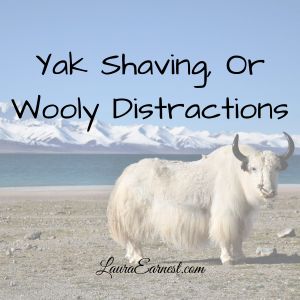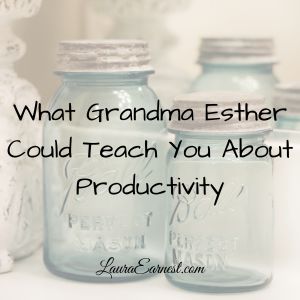It’s one thing to make deliberate choices when the choices are easy. But what can you do when there are too many to choose from and they all need to be done yesterday?
Overwhelm is a common problem and can stop people from doing anything. After all, why even start if you can’t possibly finish?
I’m looking at a perfect storm of a week: meetings Tuesday through Friday, along with a full task list. Here are the steps I took to make this week do-able.
Clean The Calendar
I normally have, at most, two evening activities a week. The in-person meetings have been replaced with virtual, but the meetings are still there. Most of the time, this particular week of the month contains two church meetings: worship services and choir. This particular month sees the quarterly program council added.
In addition, I have a SQL User Group meeting on Wednesday, my company quarterly meeting on Thursday and a crafting group meeting on Friday.
- Choose on direct conflicts.There is only one direct conflict, the SQL meeting and choir. SQL wins in this case.
- Consider what can be skipped. Normally I would consider skipping the worship services, the program council and the crafting group. However, circumstances this month are such that all three have to stay. Worship services is planning the summer series, program council is doing budgets (ick) and the crafting group, of which I am the de facto head, is meeting with a group from out of town on their stream, so I feel I have to be there since I set it up.
- Consider what can be multi-tasked. If these meetings required in-person attendance, I would have to skip some of them. But since they are virtual, I have the option of multi-tasking. (When we are back to in-person, I believe I will still opt for virtual for weeks like this). The meetings I can turn my camera off and just listen to with half attention are the company quarterly, the worship services, and the program council, once I make my update. These identified meetings will come into play in a later step
Purge the Task List
Obviously, with so much of my evening free time taken up, very little else is going to get done. So the next step is to purge the task list.
- Remove things that repeat. If a task is going to repeat within a short period of time, it gets bumped from this week. This includes correspondence tasks (emails and letters can wait), accounting tasks (ditto), and housework.
- Outsource. Some of the things are going to get outsourced, both to people and appliances. My weekly housecleaning tasks are going to be covered by my daughter. My husband knows he’s on kitchen cleanup. And the meals are being done either in the slow cooker or pressure cooker. My grocery shopping and menu planning are going to be replaced with an “eat out of the freezer” week for the following week, freeing up the time for managing the menu and ordering the groceries.
- Weigh consequences of delay. Anything that can be delayed will be, unless the consequences outweigh the benefit of the delay. Going through a new set of programming books and making a schedule for reading them is pushed off. Recording the podcasts for this month is not, because it will cost me extra to miss the deadline for posting.
Set Up A View of Your Calendar
I’ve been doing a lot of experimenting with block scheduling recently, and I find it is a good way for me to get a lot of things done. When the time block comes, I know what I need to concentrate on, rather than staring blankly at my task list wondering what to do next.
I use Excel to set up a basic weekly schedule. It’s not because I’m doing spreadsheet work, but simply because the screen has a grid on it, and I can use the little paint bucket to fill in colors denoting blocks. I use seven columns (one per day) and four rows per hour. I start at midnight and go a full 24 hours.
I first put in the basics: working, sleeping, my morning routine, my before bed routine. Then I add in the scheduled times for work and other appointments.
By the time you are done with this, you will see exactly when you have time to do tasks.
Block Time
Next I block time for the things I want to do. These fall into three categories: writing/blogging, balance tasks and maintenance tasks. I mention them in this order because they are put onto the calendar grid in this order.
And if that means that there isn’t time for maintenance tasks, so be it.
- Writing/blogging. This is the most time-intensive of my interests. I find that unless I blog and write consistently every week, I don’t make progress, and I find myself at the end of the month scrambling to get the next month’s content put to bed. I also know that if I don’t spend time every week working on the next book, I won’t make any progress.
- Balance tasks. One of the things I have discovered about myself is that I am more likely to do the things that make me feel relaxed if I have time blocked out. I have a two hour Facetime crafting session with good friends every Sunday. This allows me to relax and make progress on the knitting project du jour. I also include in this category walking, exercising, practicing musical instruments/voice and non-fiction reading.
- Maintenance tasks. These are the things that I do around the house. This is where I do the housework and admin computer work (bills, correspondence, menus, backups). I have to have blocks of time to do these things, otherwise I won’t be able to do them and I will stress. At the same time, if a task doesn’t get started during my maintenance block, I will consider deleting it outright rather than pushing it off. All of my maintenance tasks repeat, so it’s just a matter of waiting until the next time they come around.
Mark the Multitasking
Of the meetings I identified earlier, I mark those that I will multi-task within. Since I have to be at my computer anyway, I will spend that time doing low-concentration computer tasks. Anything from my maintenance lists that involves the computer is fair game for this. Also the low-level blogging tasks like creating graphics, setting up the article, and doing social media is a good aim.
I try to pick tasks that require little focus. Copying and pasting blog articles from my writing software onto the website doesn’t take much concentration; same with filing pictures on my hard drive. Writing blog articles requires too much attention and that is off the table.
During my company meeting I will be doing the graphics and publishing for the blog articles. During program council I will be working on filing photos, syncing up the music library and doing the monthly blog maintenance tasks.
The Result
I’m still going to have an extremely busy week. But with the steps outlined above, I feel more in control of what I can get done, and know what I will need to leave aside. It’s not ideal to be this busy, but it does happen from time to time. Better to take control of it than be plowed under by it or complain.