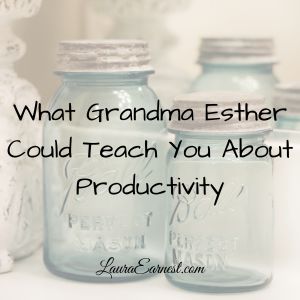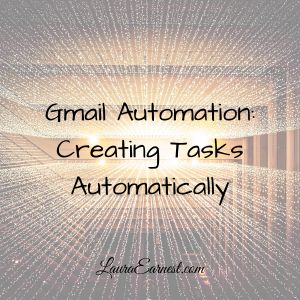Scope creep is when you are asked to add things into a job to get it to done. It means that “done” becomes a moving target, and can cause things go be in a perpetual state of work.
Along with feature creep, scope creep is the next horrifying thing I see in my job. Wikipedia defines scope creep as “Scope creep in project management refers to uncontrolled changes in a project’s scope.”
It’s horrifying to programmers because someone inevitably slides something in and doesn’t consider the impact it will have on the ongoing programming effort, deadlines or testing.
Scope Creep In Real Life
It isn’t limited to programming, though. Scope creep happens in our daily lives.
Like when you know it’s late and you want to get to bed, but you just want to get a few more things done.
Or when you start to straighten a dresser drawer and the next thing you know all the drawers and the closet are dumped on the floor, waiting for you to go through.
Or an example from my own recent life: a menu planning session that went four hours because I ended up upgrading software, redesigning a recipe card printout, and entering recipes.
How To Limit Scope Creep
The key to limiting this expansion is vigilance. If you are tempted to do just a bit more, or your attention veers off, know that you are in danger of expanding your scope.
You also have to be very clear about what you are trying to do in order to recognize what is additional.
The Sure Fire Way to Get Past Scope Creep
The way I get past expanding projects is I write down whatever else I want to do.
For example, if I am straightening a drawer, and I see that another drawer needs to be done, I write the second drawer down on a piece of paper. Then I complete my first task. This allows me to keep track of what I would like to do, without expanding the time of what I am doing.
Keeping your focus on what you are doing in the moment and letting everything else go will get you to “done”.