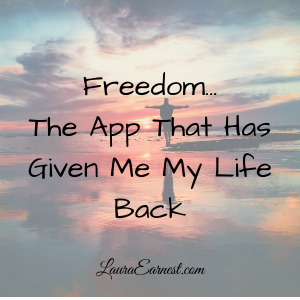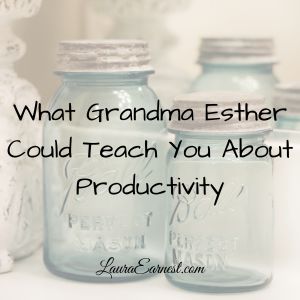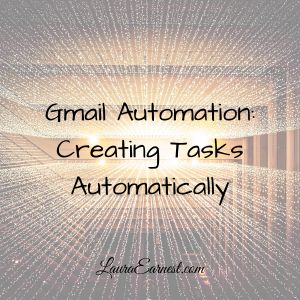For many years I have been on a media fast. I started about 8 years ago, when I realized that I was shouting at the radio on my way to work, and my anger and stress levels were constantly elevated.
So I took a break. I didn’t listen to the news, I didn’t watch the news, I didn’t read the newspaper (except for the comics), and I didn’t surf for the news.
But recently that changed.
The Media Fast
When I tell people that I don’t watch, read or listen to the news, most often I get a look of incredulity. “How do you know what’s going on?”
“People tell me if there are major things going on, and the rest doesn’t matter.”
Most people consider that, and then make it a point to inform me when something is going on. After all, they want to talk about the news; what difference does it make if they have to tell me about it?
It’s worked well. My day-to-day anger and stress levels went down, and I let go of things I couldn’t control.
I didn’t miss anything either. A woman in the bookstore told me about the mass shooting at our courthouse complex two years ago (#VBStrong). My best friends brought me up to date on the virus at a dinner in mid-February 2020, so I was not taken by surprise.
My husband and daughter will also keep me informed. And if I want to know more, I will research it so that I get a balanced viewpoint.
January 6, 2021
I was working at my desk in the middle of a rather complex piece of code when my daughter screamed across the house, “turn on the news!”
I did. And I spent the next four hours watching things unfold on the internet and then on the television.
The events hit close to home. I live in Virginia. It was my friends and neighbors in the National Guard who were tasked to join others in DC.
I live in an area that has major dedicated bases and several joint-use bases for all branches of the armed forces, and a heavy Coast Guard presence too (these folks are now part of Homeland Security, not the military). We also have a NATO command. Everyone is on high alert. Anxiety is high as people prepared for the unknown.
And so began my downward spiral into doom scrolling.
Stop the Madness!
Three days later I was still incessantly checking Google News, the BBC and Twitter. I was doing it on my computer, my tablet and my phone. If there was a device near me, I had at least one of the three sites up.
I lost three evenings to this activity, and all it did was raise my anxiety. I had nightmares. I couldn’t focus. I was jittery from all the caffeine I was taking in to combat the lack of sleep. I didn’t walk as usual during lunch because I was busy catching up on the news.
It was truly madness.
I woke up on Sunday morning, the start of my week, and knew something had to change.
I Needed To Block
At first I tried Leechblock. But that only works on computers, and I had to set it up on every one of my browser instances. Since I login to Chrome with 7 different profiles (a consequence of my work and volunteer commitments), that meant configuring all those browsers. And it would still leave access on my phone and tablet.
There was also the fact that I could simply remove Leechblock from my browsers without having to do anything special, so that seemed kind of pointless to rely on something I could circumvent so easily.
I played with screen time settings, but that only allows me to block specific websites. I needed something that would block all news websites for me – even the ones I hadn’t yet ventured into.
And so I remembered Freedom.
Freedom
Freedom is a site blocker. It’s main purpose is to prevent people from going down rabbit holes when they are supposed to be doing something else.
I purchased a lifetime license a few years ago when it was deeply discounted. And I tried to use it while I was writing, but found myself frustrated after the first few attempts because it was blocking things I really did need to get to.
I remembered this app that had been sitting on my computer, and decided to see if it would at least get me past having to configure Leechblock on all those browsers.
Freedom answered all of my wishes. It allowed me to block by category, set up blocking times, and not delete the app while it was running.
And…it synced to my phone and tablet, keeping those blocked as well from one place.
Configuring Freedom To Block The News and Social Media
Configuring Freedom was easy and quick. I started Freedom on my computer, and then selected Manage Freedom from the context menu. It took me to a website.
Next, I started a new block, called News. I then selected some specific categories…everything that wasn’t specifically related to my writing, programming and regular relaxing. This included News, Politics, TV/Video. I purposefully didn’t select Social because I am keeping up with a friend’s kitchen reno through Instagram.
But then I went down and selected specific apps to block: Facebook, LinkedIn, NYTimes (although why this isn’t covered in news, I don’t know…), Snapchat, TikTok, Twitter, WhatsApp, among others. Anything that wasn’t related to my daily life was checked.
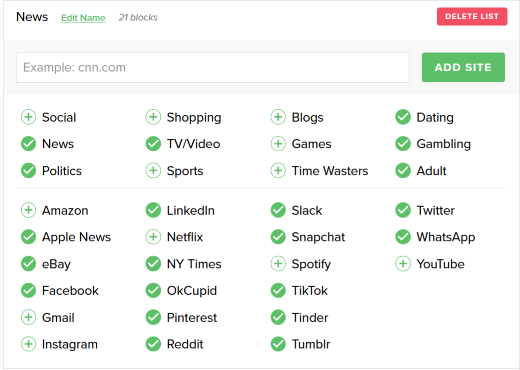
Next, I set it up a session for all of my devices. I set it to last 24 hours, selected my News block, and then added all my devices to it.
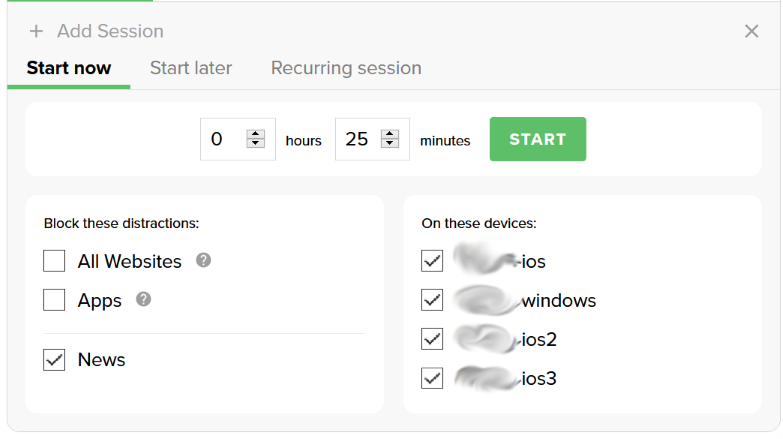
And that was it.
(I’m sure I could have set it up so I didn’t have to restart the session each day, but I wanted to be able to stop it when the madness passed).
The Results
For the first few days, I still automatically went to those sites. I got a nice message that they were blocked. It took about five days to undo the doomscrolling behavior that had infiltrated my life.
But I broke the pattern and got back to my usual pursuits.
My anxiety level decreased, I started walking at lunch and sleeping peacefully again, and it has now mostly returned to normal.