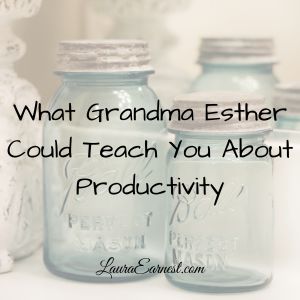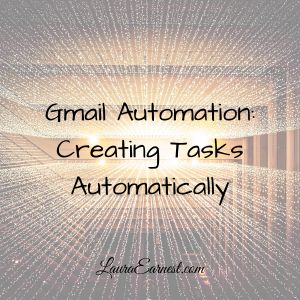If you are looking to stop wasting time in your day, block scheduling can seem like a really good idea. I tried it for a few weeks, and I have found that it has pros and cons.
What is Block Scheduling?
Block scheduling is when you take the free time on your calendar and fill that time with intended focus and/or tasks.
As a proponent of deliberate living, this seemed like a very good thing: sit down once a week and choose what I will be doing with my non-structured time. I hoped that it would eliminate wasted time that I could be doing something productive. I also hoped that it would allow me to be more deliberate in how I was spending my time.
How Do You Set Up Block Scheduling?
Block scheduling simply means you take your calendar with its appointments and fill in the blanks with blocks of time.
Appointments, of course, are commitments to another person/place/activity that would typically fall in your calendar. Things like work time, dentist appointments, Zoom meetings, phone calls, etc. would all appear as appointments.
Block scheduling takes the times between and sets them with purpose to work on projects and tasks.
Here are the steps to create those schedule blocks:
- Fill out a schedule grid with your appointments. There are some great grids out on the web (google “daily schedule grid”). Fill in your appointments, including sleeping time. NOTE: I do NOT recommend doing this on your calendar. It will obscure the appointments.
- Make a list of things you want to work on this week. I’m not talking about a task list here, but rather projects you would like to spend time on. Put time estimates of how long you want to spend on each one next to each block.
- Group your existing tasks into blocks. For instance, if you have routine tasks that you need to do every week like housework, shopping, laundry, email, make blocks for those too. Estimate how long you will take for each grouping.
- Match the empty blocks on your calendar with the blocks on your list. Start with your biggest time blocks from your list and match them to the biggest open slots on your schedule grid.
This Does Not Mean Putting Tasks on Your Calendar!
As a note of caution, this method does NOT mean putting tasks on your calendar! Putting tasks on the calendar is just a sure way to make sure your appointments aren’t visible, and your day will become a train wreck as soon as the first unexpected thing happens.
What I Found From A Month of Block Scheduling
I tried block scheduling for a month and was able to draw some conclusions.
Pros
- I got more done. By utilizing the free parts of my schedule, I was able to get more done. Instead of wondering what I needed to do, I could look at the block schedule and determine exactly what I had chosen to do.
- Time didn’t slip away on me. By knowing what I was supposed to be doing at every point, I no longer fell down rabbit holes of non-chosen time.
- I felt in charge of my schedule. For the first time in a long time, I felt like I was in charge of how I spent my time, rather than just returning the tennis balls that the machine of life was serving up.
- I had time to work on things that were stalled. During this time I found time to walk daily (not as an afterthought), exercise, blog, knit and work on my novel. These had all been projects/habits that I had never been able to find time for consistently.
Cons
- I didn’t schedule in enough down time. I made the classic beginner mistake of not considering my need for rest and down time. The first week I was scheduled from the time I got up until the time I fell into bed. I was exhausted by Thursday.
- It brought out my inner rebel. By the second week, I was so dang tired that my inner rebel poked up its head and said, “no way, no how, you can’t make me do that. I’m not having a week like the last one.” Which is funny since I’m the one who scheduled it!
- It didn’t magically solve my inability to clear my task list. Turns out that this didn’t fix my task list overwhelm. Because I have put too much stuff on my task list!
Lessons Learned
After the month of doing this, I pulled together the lessons I learned and started applying them. So far it is working better, but I will have to adjust as I go.
- I have to consider my energy. I have to take into account my own personal energy swings into the blocks. Right after work I need something that will allow me to unwind. Lunch time needs to have non-mental tasks. Exercising is best done before dinner.
- Down time is essential. I need down time every day. That means that I can’t schedule blocks solidly from dinner to bed every single night. I need to have at least two nights that I can just chill. I don’t schedule blocks on weekends so that I can do what I want to do in the moment.
- Unscheduled time is essential. Scheduling every minute is too restrictive. I need to have some flexibility built in so that I can handle unexpected things, as well as doing the right things. Efficiency is great, but without effective use of the time, it’s not going to matter.
- Within the blocks I need a list of tasks or a purpose. I found after my first two weeks that naming a block “blogging” or “writing” or “housework” wasn’t sufficient. I need s more specific idea of what I am going to do, or I will find myself “researching” new SEO techniques instead of writing articles, reading a novel for “studying technique” instead of writing, or rearranging the pantry instead of doing the necessary cleaning.
Conclusion
All things considered, I will continue to do block scheduling. After accounting for the drawbacks (all of which were self-inflicted) I can adjust my process to make it work for me.